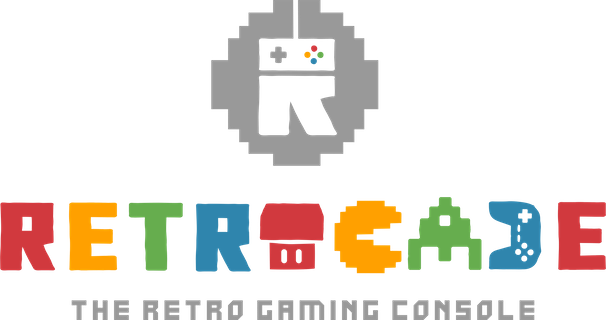Cheats
Hold HOTKEY and press X to enter the Quick Menu.
Go down to Cheats, press A.
Some games will have cheat codes already – for these, go to Load Cheat File (Replace), press A.
Go down to the correct System, press A.
Choose the correct game, and the correct region (We usually the World or US version if it’s not specified).
This will now load all cheat codes we have for the game, you can go down and turn them on or off.
Go up to Apply Changes.
You can go back a menu by pressing B, then go up to Resume and press A.
If you’d like to add your own code (there are plenty of places to find these, use Google) you can do so by choosing Add Code To Top and press A, then go to the empty cheat it added down the list and press A, then go to Code, press A and use the controller to type in the code, then go to Enter, you can then turn this cheat On or Off like you can with preloaded ones.