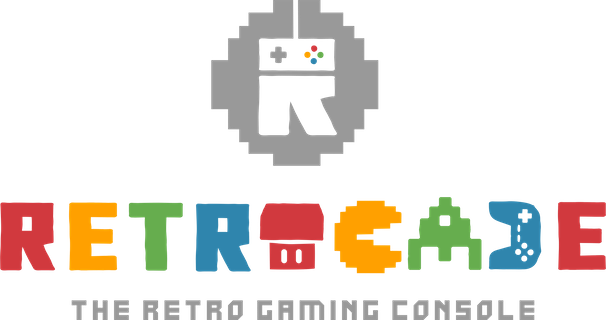Analog Stick
To use the left analog stick as if it were the d-pad, do the following:
Hold HOTKEY and press X.
Go to Controls, press A.
Press down to User 1 Analog To Digital Type, and change this to Left Analog.
If you’d like to save this setting for this system, so this always happens, then go down to Save Core Remap File, and press A.
Instead, if you’d like to save this setting for this game only, go to Save Game Remap File, and press A.
Now press B to go back, and go up to Resume and press A.
Note: This is done per system, as some systems genuinely use the analog stick for controls as well as having a d-pad – ie for N64 and Dreamcast – so doing this on those systems would break the controls.
Enabling ‘DualShock’ for supported PlayStationg games:
Some PlayStation games natively support an actual analog stick. The first version of the DualShock had a button you had to press to turn this on and off, and having it on for a game that didn’t support it meant the controls didn’t work, and vice versa.
To turn this on, hold HOTKEY and press X.
Go down to Controls, press A.
Change User 1 Device Type to RetroPad w/ Analog, then press B to go back – go up to Resume and press A.
You can save this for the game in the same way mentioned above – but do not save this for the whole system – as mentioned above when in analog mode for a non-analog game it will stop controls and you’ll need to change it back to RetroPad.